はじめに
円関数(三角関数)の定義や性質、公式などを可視化して理解しようシリーズです。
この記事では、arcsec関数のグラフを作成します。
【前の内容】
【他の内容】
【この記事の内容】
arcsec関数の定義の可視化
arcsec関数(逆sec関数・逆正割関数・逆セカント関数・inverse secant function)の定義をグラフで確認します。sec関数は、円関数(inverse circular functions)・三角関数(inverse trigonometric functions)の1つです。
sec関数の定義や作図については「【R】sec関数の可視化 - からっぽのしょこ」を参照してください。
利用するパッケージを読み込みます。
# 利用パッケージ library(tidyverse)
この記事では、基本的に パッケージ名::関数名() の記法を使うので、パッケージの読み込みは不要です。ただし、作図コードについてはパッケージ名を省略するので、ggplot2 を読み込む必要があります。
また、ネイティブパイプ演算子 |> を使います。magrittr パッケージのパイプ演算子 %>% に置き換えられますが、その場合は magrittr を読み込む必要があります。
定義式の確認
まずは、arcsec関数の定義式を確認します。
cos関数については「【R】cos関数の可視化 - からっぽのしょこ」、arccos関数については「【R】arccos関数の定義の可視化 - からっぽのしょこ」を参照してください。
arcsec関数とsec関数の関係
sec関数は、cos関数の逆数で定義されます。
arcsec関数は、sec関数の逆関数で定義されます。
ただし、定義域は であり、終域は
です。関数の出力はラジアン(弧度法の角度)、
は円周率です。
arcsec関数とarccos関数の関係
arcsec関数とarccos関数の関係を導出します。
・途中式(クリックで展開)
sec関数とcos関数は、逆数の関係でした。
cos関数とarccos関数、sec関数とarcsec関数は、それぞれ逆関数の関係でした。
また、それぞれの関数の定義域と終域より、次の式も成り立ちます。
下の式に関して、 のとき、
になり(0除算になるため)
を定義できないので、範囲に含まれません。
これらの式を用いて、arcsec関数とarccos関数の関係を考えます。
逆数によるarccos関数
・途中式(クリックで展開)
を
以下または
以上の値として、arcsec関数を
とおきます。
は
を除く
から
の値をとります。
両辺をsec関数で計算します。
逆数の関係より、両辺の逆数をとって、左辺を置き換えます。
両辺をarccos関数で計算します。
左辺は
となるので、式(1)で置き換えます。
arcsec関数とarccos関数の関係式が得られました。
また、式(2)より、次の関係も成り立ちます。
以上で、arccos関数を用いてarcsec関数の計算を行えるのが分かりました。
逆数によるarcsec関数
・途中式(クリックで展開)
同様に、 を
から
の値として、arccos関数を
とおきます。
は
から
の値をとります。
両辺をcos関数で計算します。
逆数の関係より、両辺の逆数をとって、左辺を置き換えます。
両辺をarcsec関数で計算します。
左辺は
となるので、式(3)で置き換えます。ただし、 のとき0除算になるため定義できません。また、
のとき
なのでsec関数も定義できません。
arccos関数とarcsec関数の関係式が得られました。
また、式(4)より、次の関係も成り立ちます。
先ほどの式と一致しました。
(この記事ではこちらの関係は使いませんが、)arcsec関数を用いてarccos関数の計算を行えるのが分かりました。
曲線の形状
続いて、arcsec関数のグラフを作成します。
曲線の作成
・作図コード(クリックで展開)
逆円関数の曲線の描画用のデータフレームを作成します。
# 閾値を指定 threshold <- 4 # 逆関数の曲線の座標を作成 curve_inv_df <- tibble::tibble( x = seq(from = -threshold, to = threshold, length.out = 1001), arcsec_x = acos(1/x), arccsc_x = asin(1/x) ) curve_inv_df
# A tibble: 1,001 × 3
x arcsec_x arccsc_x
<dbl> <dbl> <dbl>
1 -4 1.82 -0.253
2 -3.99 1.82 -0.253
3 -3.98 1.82 -0.254
4 -3.98 1.83 -0.254
5 -3.97 1.83 -0.255
6 -3.96 1.83 -0.255
7 -3.95 1.83 -0.256
8 -3.94 1.83 -0.256
9 -3.94 1.83 -0.257
10 -3.93 1.83 -0.257
# ℹ 991 more rows
sec曲線用の閾値 threshold を指定しておき、閾値の範囲の変数 と関数
の値をデータフレームに格納します。比較用に、
の値も格納しておきます。arcsec関数は
acos()、arccsc関数は asin() を使って計算できます。
円関数の曲線の描画用のデータフレームを作成します。
# 元の関数の曲線の座標を作成 curve_df <- tibble::tibble( t = seq(from = -pi, to = pi, length.out = 1001), # ラジアン sec_t = 1/cos(t), inv_flag = (t >= 0 & t != 0.5*pi & t <= pi) # 逆関数の終域 ) |> dplyr::mutate( sec_t = dplyr::if_else( (sec_t >= -threshold & sec_t <= threshold), true = sec_t, false = NA_real_ ) ) # 閾値外を欠損値に置換 curve_df
# A tibble: 1,001 × 3
t sec_t inv_flag
<dbl> <dbl> <lgl>
1 -3.14 -1 FALSE
2 -3.14 -1.00 FALSE
3 -3.13 -1.00 FALSE
4 -3.12 -1.00 FALSE
5 -3.12 -1.00 FALSE
6 -3.11 -1.00 FALSE
7 -3.10 -1.00 FALSE
8 -3.10 -1.00 FALSE
9 -3.09 -1.00 FALSE
10 -3.09 -1.00 FALSE
# ℹ 991 more rows
変数 と関数
の値をデータフレームに格納します。sec関数は
cos() を使って計算できます。
ただし、 (
は整数)のとき発散するので、閾値
threshold を指定しておき、閾値外の値を(数値型の)欠損値 NA に置き換えます。
また、 の値が
のとり得る範囲内かのフラグを
inv_flag 列とします。
arcsec関数とsec関数のグラフを作成します。
・作図コード(クリックで展開)
# ラベル用の文字列を作成 def_label <- paste0( "list(", "arcsec~x == sec^{-1}*x, ", "paste(x <= -1 ~or~ x <= 1), ", "0 <= arcsin~x < frac(pi, 2) ~or~ frac(pi, 2) < arcsin~x <= pi", ")" ) # 関数曲線を作図 ggplot() + geom_segment(mapping = aes(x = c(-Inf, 0), y = c(0, -Inf), xend = c(Inf, 0), yend = c(0, Inf)), arrow = arrow(length = unit(10, units = "pt"), ends = "last")) + # x・y軸線 geom_line(data = curve_inv_df, mapping = aes(x = x, y = arcsec_x, color = "arcsec"), linewidth = 1) + # 逆関数 geom_line(data = curve_df, mapping = aes(x = t, y = sec_t, linetype = inv_flag, color = "sec"), linewidth = 1, na.rm = TRUE) + # 元の関数 geom_abline(slope = 1, intercept = 0, linetype = "dotdash") + # 恒等関数 scale_color_manual(breaks = c("arcsec", "sec"), values = c("black", "#F8766D"), labels = c(expression(arcsec~x), expression(sec~x)), name = "function") + # 凡例表示用 scale_linetype_manual(breaks = c(TRUE, FALSE), values = c("solid", "dotted"), guide ="none") + # 終域用 coord_fixed(ratio = 1) + # アスペクト比 labs(title = "inverse secant function", subtitle = parse(text = def_label), x = expression(x), y = expression(f(x)))

arcsec関数を実線、sec関数を朱色の実線と点線で、また恒等関数 を鎖線で示します。
がとり得る範囲(
)の
を実線で示しています。
恒等関数(傾きが1で切片が0の直線)に対して、arcsec曲線とsec曲線は線対称な曲線です。
arcsec関数の軸を入れ替えたグラフを作成します。
・作図コード(クリックで展開)
# 範囲πにおける目盛数を指定 tick_num <- 2 # ラジアン軸目盛用の値を作成 rad_break_vec <- seq(from = -pi, to = pi, by = pi/tick_num) rad_label_vec <- paste(round(rad_break_vec/pi, digits = 2), "* pi") # 逆関数と元の関数の関係を作図 ggplot() + geom_segment(mapping = aes(x = c(-Inf, 0), y = c(0, -Inf), xend = c(Inf, 0), yend = c(0, Inf)), arrow = arrow(length = unit(10, units = "pt"), ends = "last")) + # x・y軸線 geom_vline(xintercept = 0.5*pi, linetype = "twodash") + # 漸近線 geom_path(data = curve_inv_df, mapping = aes(x = arcsec_x, y = x, color = "arcsec"), linewidth = 1) + # 逆関数 geom_line(data = curve_df, mapping = aes(x = t, y = sec_t, color = "sec"), linewidth = 1, linetype = "dashed") + # 元の関数 scale_color_manual(breaks = c("arcsec", "sec"), values = c("black", "#F8766D"), labels = c(expression(arcsec~x), expression(sec~theta)), name = "function") + # 凡例表示用 scale_x_continuous(breaks = rad_break_vec, labels = parse(text = rad_label_vec)) + # ラジアン軸目盛 coord_fixed(ratio = 1) + # アスペクト比 labs(title = "inverse secant function", subtitle = parse(text = def_label), x = expression(list(theta, tau == arcsec~x)), y = expression(x == sec~theta == sec~tau))
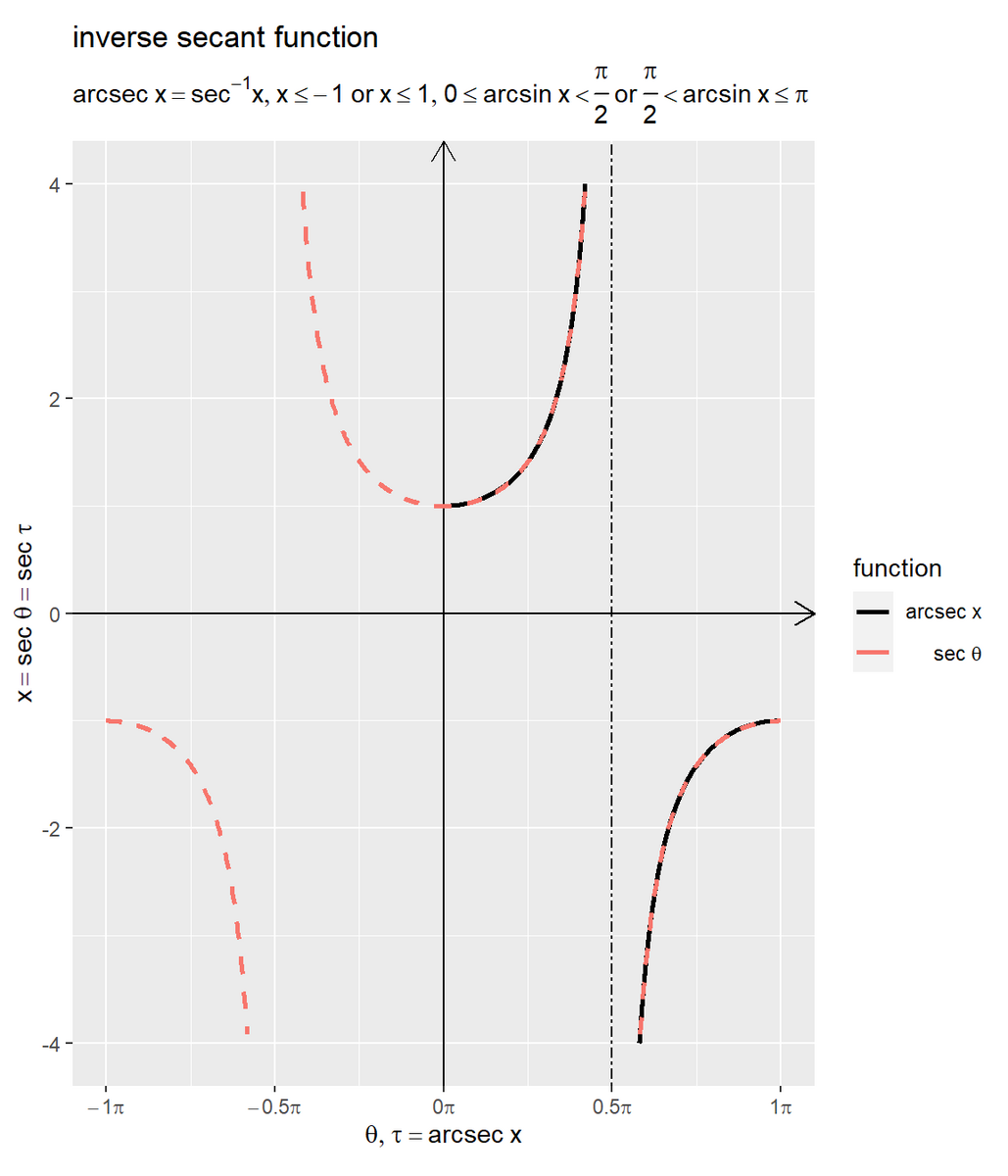
漸近線を鎖線で示します。
arcsec曲線の横軸と縦軸を入れ替える(恒等関数の直線に対して反転する)と、sec曲線に一致します。
arcsec関数とarcsec関数のグラフを作成します。
・作図コード(クリックで展開)
# ラベル用の文字列を作成 def_label <- "arcsec~x == frac(pi, 2) - arccsc~x" # 関数曲線を作図 ggplot() + geom_segment(mapping = aes(x = c(-Inf, 0), y = c(0, -Inf), xend = c(Inf, 0), yend = c(0, Inf)), arrow = arrow(length = unit(10, units = "pt"), ends = "last")) + # x・y軸線 geom_hline(yintercept = 0.5*pi, linetype = "dashed") + # 余角用の水平線 geom_line(data = curve_inv_df, mapping = aes(x = x, y = arcsec_x, linetype = "arcsec"), linewidth = 1) + # arcsec関数 geom_line(data = curve_inv_df, mapping = aes(x = x, y = arccsc_x, linetype = "arccsc"), linewidth = 1) + # arccsc関数 scale_linetype_manual(breaks = c("arcsec", "arccsc"), values = c("solid", "dotted"), labels = c(expression(arcsec~x), expression(arccsc~x)), name = "function") + # 凡例表示用 scale_y_continuous(breaks = rad_break_vec, labels = parse(text = rad_label_vec)) + # ラジアン軸目盛 guides(linetype = guide_legend(override.aes = list(linewidth = 0.5))) + # 凡例の体裁 coord_fixed(ratio = 1, ylim = c(-pi, pi)) + # アスペクト比 labs(title = "inverse secant function", subtitle = parse(text = def_label), x = expression(x), y = expression(theta == f(x)))
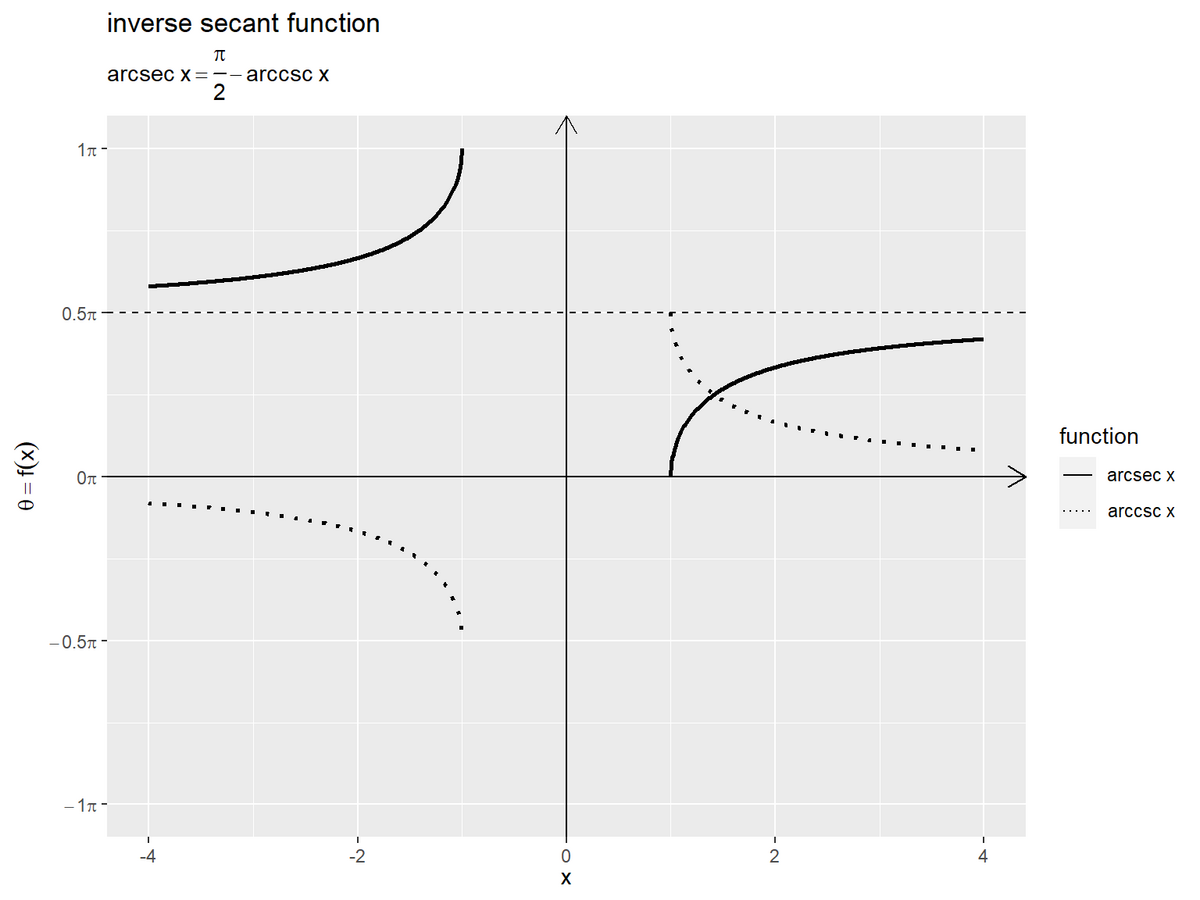
余角の関係より、 が成り立ちます。
単位円と関数の関係
次は、単位円における偏角(単位円上の点)と円関数(sec・sin・cos・tan)と逆円関数(arcsec)の関係を確認します。
各関数についてはそれぞれの記事を参照してください。
グラフの作成
変数を固定して、単位円におけるsec関数の線分とarcsec関数の円弧のグラフを作成します。
・作図コード(クリックで展開)
円関数の変数を指定して、逆円関数を計算します。
# 点用のラジアンを指定 theta <- 10/6 * pi # 終域内のラジアンに変換 tau <- acos(cos(theta)) tau / pi
[1] 0.3333333
sec関数の変数 を指定して、sec関数
を変数としてarcsec関数
を計算します。
で計算できます。
円周上の点の描画用のデータフレームを作成します。
# 円周上の点の座標を作成 point_df <- tibble::tibble( angle = c("theta", "tau"), # 角度カテゴリ t = c(theta, tau), x = cos(t), y = sin(t), point_type = c("main", "sub") # 入出力用 ) point_df
# A tibble: 2 × 5 angle t x y point_type <chr> <dbl> <dbl> <dbl> <chr> 1 theta 5.24 0.5 -0.866 main 2 tau 1.05 0.5 0.866 sub
円関数の入力 と逆円関数の出力
それぞれについて、単位円上の点の座標
を計算します。
単位円の描画用のデータフレームを作成します。
# 単位円の座標を作成 circle_df <- tibble::tibble( t = seq(from = 0, to = 2*pi, length.out = 361), # 1周期分のラジアン r = 1, # 半径 x = r * cos(t), y = r * sin(t) ) # 範囲πにおける目盛数を指定 tick_num <- 6 # 角度目盛の座標を作成 rad_tick_df <- tibble::tibble( i = seq(from = 0, to = 2*tick_num-0.5, by = 0.5), # 目盛番号 t = i/tick_num * pi, # ラジアン r = 1, # 半径 x = r * cos(t), y = r * sin(t), major_flag = i%%1 == 0, # 主・補助フラグ grid = dplyr::if_else(major_flag, true = "major", false = "minor") # 目盛カテゴリ )
円周と角度軸目盛の座標を作成します。
偏角の描画用のデータフレームを作成します。
# 半径線の終点の座標を作成 radius_df <- dplyr::bind_rows( # 始線 tibble::tibble( x = 1, y = 0, line_type = "main" # 入出力用 ), # 動径 point_df |> dplyr::select(x, y, line_type = point_type) ) # 角マークの座標を作成 d_in <- 0.2 d_spi <- 0.005 d_out <- 0.3 angle_mark_df <- dplyr::bind_rows( # 元の関数の入力 tibble::tibble( angle = "theta", # 角度カテゴリ u = seq(from = 0, to = theta, length.out = 600), x = (d_in + d_spi*u) * cos(u), y = (d_in + d_spi*u) * sin(u) ), # 逆関数の出力 tibble::tibble( angle = "tau", # 角度カテゴリ u = seq(from = 0, to = tau, length.out = 600), x = d_out * cos(u), y = d_out * sin(u) ) ) # 角ラベルの座標を作成 d_in <- 0.1 d_out <- 0.4 angle_label_df <- tibble::tibble( u = 0.5 * c(theta, tau), x = c(d_in, d_out) * cos(u), y = c(d_in, d_out) * sin(u), angle_label = c("theta", "tau") )
それぞれについて、始線と動径、角マークと角ラベルの座標を作成します。
逆円関数を示す円弧の描画用のデータフレームを作成します。
# 関数円弧の座標を作成 radian_df <- tibble::tibble( u = seq(from = 0, to = tau, length.out = 600), r = 1, # 半径 x = r * cos(u), y = r * sin(u) ) radian_df
# A tibble: 600 × 4
u r x y
<dbl> <dbl> <dbl> <dbl>
1 0 1 1 0
2 0.00175 1 1.00 0.00175
3 0.00350 1 1.00 0.00350
4 0.00524 1 1.00 0.00524
5 0.00699 1 1.00 0.00699
6 0.00874 1 1.00 0.00874
7 0.0105 1 1.00 0.0105
8 0.0122 1 1.00 0.0122
9 0.0140 1 1.00 0.0140
10 0.0157 1 1.00 0.0157
# ℹ 590 more rows
ラジアン を作成して、単位円の円周上の(半径が
の)円弧の座標
を計算します。
円関数を示す線分の描画用のデータフレームを作成します。
# 関数の描画順を指定 fnc_level_vec <- c("arcsec", "sec", "sin", "cos", "tan") # 符号の反転フラグを設定 rev_flag <- sin(theta) < 0 # 関数線分の座標を格納 fnc_seg_df <- tibble::tibble( fnc = c( "sec", "sec", "sin", "cos", "tan", "tan" ) |> factor(levels = fnc_level_vec), # 関数カテゴリ用 x_from = c( 0, ifelse(test = rev_flag, yes = 0, no = NA), cos(theta), 0, 1, ifelse(test = rev_flag, yes = 1, no = NA) ), y_from = c( 0, ifelse(test = rev_flag, yes = 0, no = NA), 0, 0, 0, ifelse(test = rev_flag, yes = 0, no = NA) ), x_to = c( 1, ifelse(test = rev_flag, yes = 1, no = NA), cos(theta), cos(theta), 1, ifelse(test = rev_flag, yes = 1, no = NA) ), y_to = c( ifelse(test = rev_flag, yes = -tan(theta), no = tan(theta)), ifelse(test = rev_flag, yes = tan(theta), no = NA), sin(theta), 0, tan(theta), ifelse(test = rev_flag, yes = -tan(theta), no = NA) ), line_type = c( "main", "sub", "main", "main", "main", "sub" ) # 符号の反転用 ) fnc_seg_df
# A tibble: 6 × 6 fnc x_from y_from x_to y_to line_type <fct> <dbl> <dbl> <dbl> <dbl> <chr> 1 sec 0 0 1 1.73 main 2 sec 0 0 1 -1.73 sub 3 sin 0.5 0 0.5 -0.866 main 4 cos 0 0 0.5 0 main 5 tan 1 0 1 -1.73 main 6 tan 1 0 1 1.73 sub
各線分に対応する関数カテゴリを fnc 列として線の描き分けなどに使います。線分の描画順(重なり順や色付け順)を因子レベルで設定します。
各線分の始点の座標を x_from, y_from 列、終点の座標を x_to, y_to 列として、完成図を見ながら頑張って格納します。
関数ラベルの描画用のデータフレームを作成します。
# 関数ラベルの座標を格納 fnc_label_df <- tibble::tibble( fnc = c( "arcsec", "sec", "sec", "sin", "cos", "tan", "tan" ) |> factor(levels = fnc_level_vec), # 関数カテゴリ x = c( cos(0.5 * tau), 0.5, ifelse(test = rev_flag, yes = 0.5, no = NA), cos(theta), 0.5 * cos(theta), 1, ifelse(test = rev_flag, yes = 1, no = NA) ), y = c( sin(0.5 * tau), 0.5 * ifelse(test = rev_flag, yes = -tan(theta), no = tan(theta)), ifelse(test = rev_flag, yes = 0.5*tan(theta), no = NA), 0.5 * sin(theta), 0, 0.5 * tan(theta), ifelse(test = rev_flag, yes = -0.5*tan(theta), no = NA) ), fnc_label = c( "arcsec(sec~theta)", "sec~theta", "-sec~theta", "sin~theta", "cos~theta", "tan~theta", "-tan~theta" ), a = c( 0, 0, 0, 90, 0, 90, 90 ), h = c( -0.1, 1.2, 1.2, 0.5, 0.5, 0.5, 0.5 ), v = c( -0.5, 0.5, 0.5, -0.5, 1, 1, 1 ) ) fnc_label_df
# A tibble: 7 × 7 fnc x y fnc_label a h v <fct> <dbl> <dbl> <chr> <dbl> <dbl> <dbl> 1 arcsec 0.866 0.5 arcsec(sec~theta) 0 -0.1 -0.5 2 sec 0.5 0.866 sec~theta 0 1.2 0.5 3 sec 0.5 -0.866 -sec~theta 0 1.2 0.5 4 sin 0.5 -0.433 sin~theta 90 0.5 -0.5 5 cos 0.25 0 cos~theta 0 0.5 1 6 tan 1 -0.866 tan~theta 90 0.5 1 7 tan 1 0.866 -tan~theta 90 0.5 1
関数ごとに1つの線分の中点に関数名を表示することにします。
ラベルの表示角度を a 列、表示角度に応じた左右の表示位置を h 列、上下の表示位置を v 列として指定します。
単位円におけるarcsec関数のグラフを作成します。
# ラベル用の文字列を作成 var_label <- paste0( "list(", "r == 1, ", "theta == ", round(theta/pi, digits = 2), " * pi, ", "tau == ", round(tau/pi, digits = 2), " * pi", ")" ) fnc_label_vec <- paste( c("arcsec(sec~theta)", "sec~theta", "sin~theta", "cos~theta", "tan~theta"), c(tau, 1/cos(theta), sin(theta), cos(theta), tan(theta)) |> round(digits = 2), sep = " == " ) # グラフサイズの下限値・上限値を指定 axis_lower <- 1.5 axis_upper <- 3 # グラフサイズを設定 axis_x_size <- 1.5 axis_y_size <- max(axis_lower, abs(tan(theta))) |> min(axis_upper) # 単位円における関数線分を作図 ggplot() + geom_segment(data = rad_tick_df, mapping = aes(x = 0, y = 0, xend = x, yend = y, linewidth = grid), color = "white", show.legend = FALSE) + # θ軸目盛線 geom_segment(mapping = aes(x = c(-Inf, 0), y = c(0, -Inf), xend = c(Inf, 0), yend = c(0, Inf)), arrow = arrow(length = unit(10, units = "pt"), ends = "last")) + # x・y軸線 geom_path(data = circle_df, mapping = aes(x = x, y = y), linewidth = 1) + # 円周 geom_segment(data = radius_df, mapping = aes(x = 0, y = 0, xend = x, yend = y, linewidth = line_type, linetype = line_type), show.legend = FALSE) + # 半径線 geom_path(data = angle_mark_df, mapping = aes(x = x, y = y, group = angle)) + # 角マーク geom_text(data = angle_label_df, mapping = aes(x = x, y = y, label = angle_label), parse = TRUE, size = 5) + # 角ラベル geom_text(mapping = aes(x = 0.5*cos(theta+0.1), y = 0.5*sin(theta+0.1)), label = "r", parse = TRUE, size = 5) + # 半径ラベル:(θ + αで表示位置を調整) geom_point(data = point_df, mapping = aes(x = x, y = y, shape = point_type), size = 4, show.legend = FALSE) + # 円周上の点 geom_segment(mapping = aes(x = cos(theta), y = sin(theta), xend = cos(tau), yend = sin(tau)), linetype = "dotted") + # 動径間の補助線 geom_vline(xintercept = 1, linetype = "dashed") + # 補助線 geom_path(data = radian_df, mapping = aes(x = x, y = y), color = "red", linewidth = 1) + # 関数円弧 geom_segment(data = fnc_seg_df, mapping = aes(x = x_from, y = y_from, xend = x_to, yend = y_to, color = fnc, linetype = line_type), linewidth = 1) + # 関数線分 geom_text(data = fnc_label_df, mapping = aes(x = x, y = y, label = fnc_label, color = fnc, angle = a, hjust = h, vjust = v), parse = TRUE, show.legend = FALSE) + # 関数ラベル scale_color_manual(breaks = fnc_level_vec, values = c("red", scales::hue_pal()(n = length(fnc_level_vec)-1)), labels = parse(text = fnc_label_vec), name = "function") + # 凡例表示用, 色の共通化用 scale_shape_manual(breaks = c("main", "sub"), values = c("circle", "circle open")) + # 入出力用 scale_linetype_manual(breaks = c("main", "sub"), values = c("solid", "dashed")) + # 補助線用 scale_linewidth_manual(breaks = c("main", "sub", "major", "minor"), values = c(1, 0.5, 0.5, 0.25)) + # 補助線用, 主・補助目盛線用 guides(linewidth = "none", linetype = "none") + theme(legend.text.align = 0) + coord_fixed(ratio = 1, xlim = c(-axis_x_size, axis_x_size), ylim = c(-axis_y_size, axis_y_size)) + labs(title = "circular functions", subtitle = parse(text = var_label), x = expression(x == r ~ cos~theta), y = expression(y == r ~ sin~theta))

(y座標の)符号を反転した線分を破線で示します。
偏角(x軸の正の部分からの角度)をラジアン とします。中心角が
の弧長は
です。よって(ラジアンを用いると)、単位円における(
のとき)偏角
と弧長
が一致します。半径が
の円周上の点の座標は
です。
sec関数の値を 、arcsec関数の値を
と置く(sec関数の入力を
、arcsec関数の出力を
とする)と、sec関数が
になる偏角(弧長)が
であり、
となります。
アニメーションの作成
変数を変化させて、単位円におけるarcsec関数のアニメーションを作成します。
作図コードについては「GitHub - anemptyarchive/Mathematics/.../arcsec_definition.R」を参照してください。
単位円における偏角とarcsec関数の円弧の関係を可視化します。
sec関数の終域 をarcsec関数の定義域
として、終域が
(
なので(0除算になるので)sec関数とtan関数が定義できない
を除く
から
の範囲) になるのを確認できます。
を整数として
のとき、sec関数とtan関数を示す線が平行になり(半直線)になるためそれぞれ定義できません。
単位円と曲線の関係
最後は、単位円と関数曲線のグラフを作成して、変数(ラジアン)と座標の関係を確認します。
作図コードについては「arcsec_definition.R」を参照してください。
変数と座標の関係
変数に応じて移動する円周上の点と曲線上の点のアニメーションを作成します。
円周上の点とarcsec関数曲線上の点の関係を可視化します。
に対応する偏角(弧長)
と曲線の縦軸の値、
と曲線の横軸の値が一致するのを確認できます。
この記事では、逆sec関数を確認しました。次の記事では、逆csc関数を確認します。
おわりに
arccotでは場合分けが必要だったのでややこしかったのですが、こっちはシンプルに導出・作図できるのでよかったです。
【次の内容】